 Grabbed the new Safari 3.1 this morning, both at work (WinXP) and on the laptop at home (Leopard). Noticed that the website no longer says “Beta” for the Windows version.
Grabbed the new Safari 3.1 this morning, both at work (WinXP) and on the laptop at home (Leopard). Noticed that the website no longer says “Beta” for the Windows version.
Oddly enough, there doesn’t seem to be much chatter from the browser community about it, at least not on sites I follow from work. There may be 25 posts on my RSS reader at home, for all I know.
I wish Apple would make the release notes easier to find. I clicked on the “more info” link in Software Update at home, but didn’t have time to really read it. I wanted to check the list at work, but there’s no menu item, it’s not visible on Apple’s website, and their search engine hasn’t indexed it yet. I had to search Google, and found it from some random person’s Twitter post. (Oh, and Apple? As long as I’m giving you advice, you’re running your site on Apache. Apache has a feature called mod_speling [sic] that will automatically correct a single-error typo when someone hits your site. I highly recommend that you look into it instead of handing out a 404 error whenever someone’s finger slips.)
User interface seems mostly the same as 3.0.
Not sure if it’s new or I just never noticed it, but the history menu has an option to reopen all windows from the previous session. It isn’t the automatic recovery offered by Firefox or Opera, but it’s the next best thing—and quite handy for cases when, for instance, Norton Antivirus has just updated itself and popped up a “will reboot in X seconds” warning, which you didn’t see because you had too many windows open. *ahem*
I believe this is the first browser released that supports embedding TrueType fonts. (IE has been able to embed fonts for years, but you had to convert them first, which may be why you don’t see too many these days.) When WebKit first added the feature last fall, I tested it out on my Les Mis page.
I really like the new developer tools (Prefs→Advanced→Show Develop menu), especially the network timeline. This, combined with YSlow on Firefox (itself an extension to Firebug), will be extremely useful for optimizing site performance.
It gets 77/100 on the Acid3 test, much better than Safari 3.0, which only scored 39/100. WebKit looks like it’s on track to be the first engine to pass again, having hit 93/100 yesterday. Oddly enough, the Acid2 regression is still present on XP (need to compare to the Mac version it displays correctly on the Mac), with an orange band covering the eyes and the border to the right of that band red instead of black.
Another odd thing: when it’s really busy, it seems to revert to a standard window frame instead of its own skin.
Who wants to bet that .Mac will be one of the first webapps to really make use of offline storage?


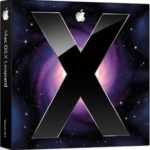
![[Opera Logo]](https://hyperborea.org/journal/wp-content/uploads/2007/10/opera_125.jpg)
