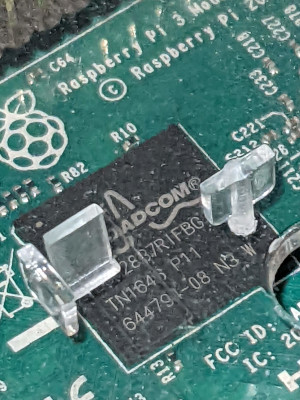A few weeks ago, Szczezuja asked the GeminiSpace community: How you were using the Internet in 1991-1995 and 1995-2005?
This may be a bit longer than asked for, and I thought about breaking it into smaller pieces, but I decided it would be more appropriate for a Gemini post to be one single unit.
1991-1995: Discovery
By 1990 my family had moved on from Atari’s home computer line to what was then known as an “IBM Compatible” PC. I missed out on the BBS era, except for one time we had to download a software patch. My first taste of being online came through walled gardens during my last year of high school:
Prodigy, which I seem to remember having a GUI frame around a mostly text interface (except for banner ads in the frame). I think it even ran under DOS. I remember looking at some message boards about theater, but that’s about it.
AOL, which at the time was much friendlier to use, ran on Windows, and had its own system of message boards, email, etc. But again I don’t remember much about what I did with it until later on.
September
Then I got to college and discovered “Mosaic” at the computer labs. This web thing was really cool! There was a database of movies that I could search, I could find all kinds of sites on this collection of categorized links called Yahoo!, and people were posting things like fan pages collecting all of the Animaniacs cultural references!
Egad! Keeper’s Cartoon Files is still online!
There was a campus-wide Unix network that you could connect to through a dial-up terminal app, or the WYSE terminals scattered around campus. Windows and/or Mac computer labs at major departments. The engineering, computer science, etc. labs also had bullpens full of graphical UNIX terminals (I think they were the classic Sparc “pizza boxes” running SunOS and later Solaris), which was how I first encountered Mosaic and Netscape.
Back at my dorm, though, I had to dial up to a terminal. I could use text-based applications like Lynx for web browsing, or PINE for email. Sometimes I’d check my email (a string of auto-generated letters and numbers based on my major at a fourth-level domain based on the department that handled student email) at a text-based terminal in one of the computer labs or scattered around campus.