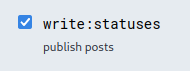I’ve been using Alex King’s Twitter Tools for about a year now to both publish my WordPress posts on Twitter and build a daily (or, on another site, weekly) digest out of my tweets to post on my blog. I’ve recently started using Selective Tweets on Facebook to transfer my Twitter posts to Facebook.
The reason it’s called Selective Tweets is that it lets you choose which items to transfer, instead of just blindly dumping everything from Twitter to Facebook. You do this by adding the #fb hashtag to the end of each tweet that you want to also appear on Facebook.
On the downside: after the message is copied, that extra hashtag is just clutter. You can’t do anything about removing it from Twitter itself, but you can filter it out of your digests on your WordPress blog!
All you have to do is install and activate this plugin (after installing and activating Twitter Tools), and it will use the Twitter Tools API to filter out the #fb hashtag instead of linking it.
Download it: ktv-twitter-tools-skipfb-1.0.zip
- Requires Alex King’s Twitter Tools.
- Requires PHP 5.
- No configuration needed.
I had intended to also filter it out of the sidebar, but the Twitter Tools API doesn’t seem to provide a way to do that.
If I ever do future versions, I’ll track them here: Twitter Tools Skip FB Plugin.